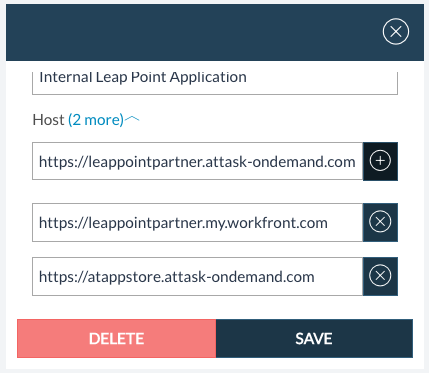Some applications use multiple subdomains. JumpSeat supports additional host alias or wildcard URLs to be added to the application, in addition to the main domain URL.
This comes in handy in the following situations:
- Subdomains for DEV, UAT and PRODUCTION servers
- Multi Tenant applications using subdomains e.g. http://client1.mysite.com, http://client2.mysite.com would become http://*.mysite.com
- Applications with and without “www.”
To add an alias to an application:
1. Login to JumpSeat to reveal the application landing page, or click the Home button from the main menu
2. Click “Edit” on an application of your choosing
3. Click the “+” button next to the host field
4. In the Host field, enter a URL for the host alias.
5. Click “Save & Close” or press ENTER
To add a wildcard to an application:
1. Login to JumpSeat to reveal the application landing page, or click the Home button from the main menu
2. Click “Edit” on an application of your choosing
3. Click the “+” button next to the host field
4. In the Host field, enter a URL with the asterisk in the variable part of the URL (suffix or prefix).
5. Click “Save & Close” or press ENTER
TIP: If you are managing multiple applications, it is important to notice the application hostname displayed in the header of the page. This will indicate which application you are currently managing.