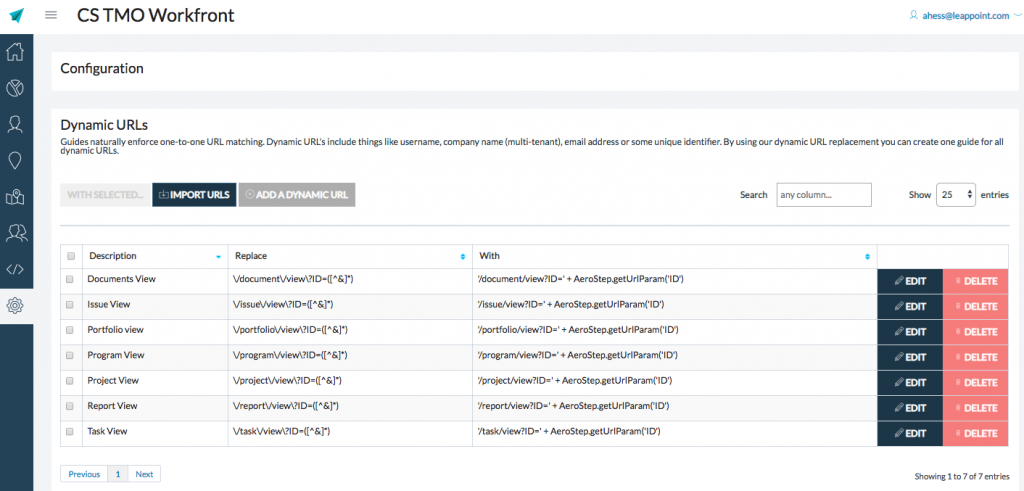
Configuration > Dynamic URL
Workfront URLs often include an ID to display a specific object (i.e. project, document, task, user, issue, etc.)
For example, the URL below is for a specific Workfront project:
https://acme.my.workfront.com/project/view?ID=5be9d0d1000c58a1a0bcf0ce3e4d6d5dTo enable JumpSeat guide steps and tooltips to display on any project page (and not just the project above, JumpSeat can be configured to ignore the dynamic portion of the URL. Workfront uses the following Dynamic URLs:
| Description | Replace | With |
| Documents View | \/document\/view\?ID=([^&]*) |
'/document/view?ID=' + AeroStep.getUrlParam('ID') |
| Issues View | \/issue\/view\?ID=([^&]*) |
'/issue/view?ID=' + AeroStep.getUrlParam('ID') |
| Portfolio View | \/portfolio\/view\?ID=([^&]*) |
'/portfolio/view?ID=' + AeroStep.getUrlParam('ID') |
| Program View | \/program\/view\?ID=([^&]*) |
'/program/view?ID=' + AeroStep.getUrlParam('ID') |
| Project View | \/project\/view\?ID=([^&]*) |
'/project/view?ID=' + AeroStep.getUrlParam('ID') |
| Report View | \/report\/view\?ID=([^&]*) |
'/report/view?ID=' + AeroStep.getUrlParam('ID') |
| Task View | \/task\/view\?ID=([^&]*) |
'/task/view?ID=' + AeroStep.getUrlParam('ID') |
