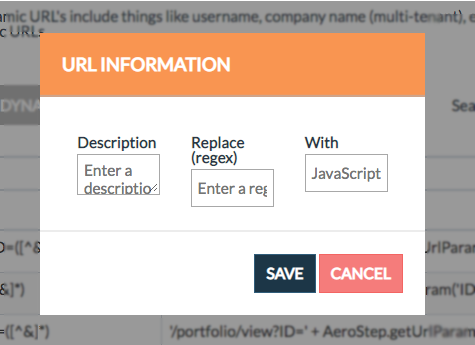Configuration > Dynamic URL
To add a dynamic URL follow these simple steps:
- Login to JumpSeat to reveal the application landing page, or click the Home button from the main menu
- Select an application by clicking the Application Name, “View Guides“, or “View Pathways“
- Click the Configuration menu link from the main navigation on the left hand side
Click “Add a Dynamic URL” or press SHIFT + N - Complete the following fields:
- Description: Enter a description to easily identify the Dynamic URL and its function
- Replace: Enter the URL that should become dynamic. This field uses regular expressions to match against the current URL. The current URL is considered as everything after your hostname
- With: Enter JavaScript to replace the matched criteria. For example, you could use root scoped Objects, jQuery select criteria (if you wanted to grab the value from the page), or just regular JavaScript to replace it with the current page URL
Click “Save” or press ENTER
The important thing to understand from URL replacement is that you are trying to match the current URL with any possibilities. This stops JumpSeat from changing the page. (See Guide Authoring for additional configuration possibilities when authoring a guide)