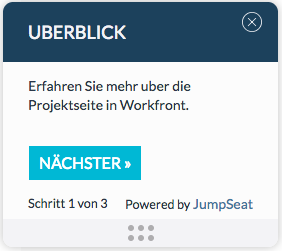JumpSeat has the capability to host guides in multiple languages. Based on the browser language setting of the end user, the correct language guides will appear in the JumpSeat console.
The buttons in the tooltips such as ‘Previous” and “Next” buttons in a tooltip are automatically translated without any action from the user or the administrator. In the JumpSeat console, the headers such as “Guides”, “Pathways” and “Home” are also automatically translated.
JumpSeat also provides the ability for Admins to upload language options for the custom copy within guides. Translated text can be added to the guide, and will be activated for users based on the default language of their browser. How to do this is detailed in the following article, How to Add Language Options.