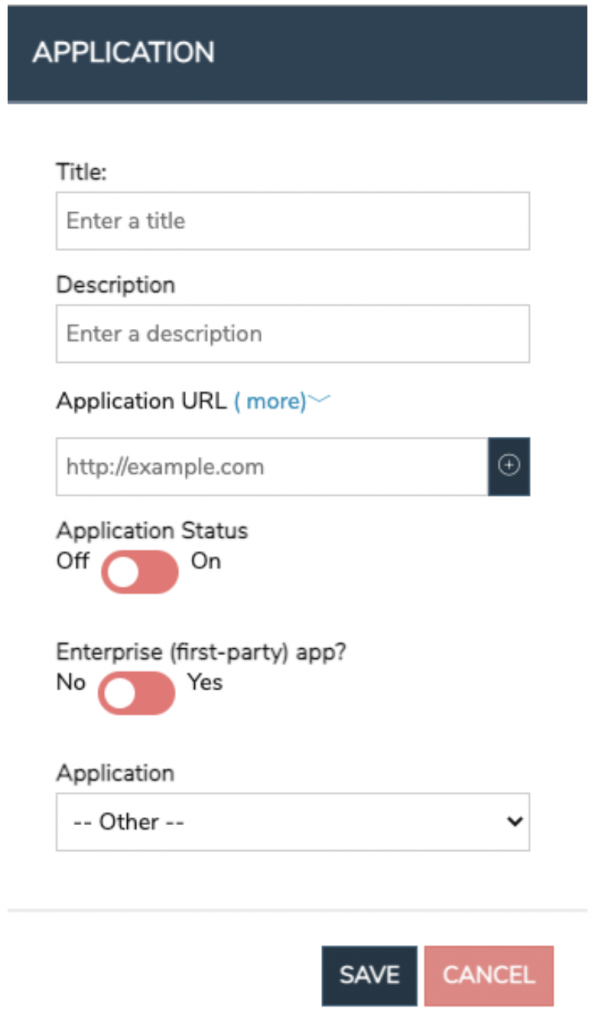
WARNING: Once an application is deleted from JumpSeat, all users, guide content and analytics are permanently erased from your server. This action is not reversible.
To add an application to your JumpSeat instance:
- Login to JumpSeat Home to reveal the application landing page, or click the Home button from the main menu
- Click “+ NEW APPLICATION”
- Enter a title for your new application e.g., Microsoft SharePoint
- Provide a short description of your application (optional)
- Enter the hostname of your application e.g., http://example.com (make sure you include http:// or https://)
- Click “Save” or press ENTER
NOTE: The JumpSeat Guide Interface displays on applications hosted by JumpSeat when two conditions are met:
- The JumpSeat extension is installed on a browser, OR code is injected in an application
- A SaaS application is added to your JumpSeat instance and is turned ON.
To delete an application from your JumpSeat instance:
- Login to JumpSeat Home to reveal the application landing page, or click the Home button from the main menu
- Find the application you want to delete and click the delete button in the far right column. Be aware that this action is NOT reversible, and all users, guide content, and analytics from this application will be permanently deleted.
