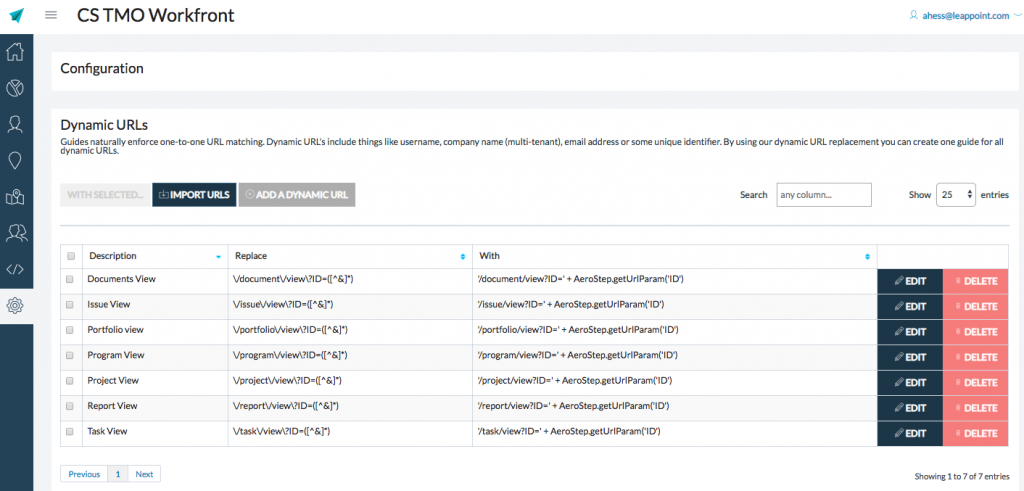
Configuration > Dynamic URL
JumpSeat validates the current URL when displaying it’s tooltips. This allows us to navigate users back to the correct pages when they are lost, or even start them at the correct location.
Sometimes applications will have dynamic URL templates and these may require some configuration. Consider the following two URLs:
http://netflix.com/movies/family
http://neflix.com/movies/action
Both URLs will use the same template and therefore the process of watching a video will be the same. Instead of creating separate guides, the dynamic URL feature can be leveraged to pretend both URLs and subsequent movie genres act the same way i.e. one guide to rule them all.
