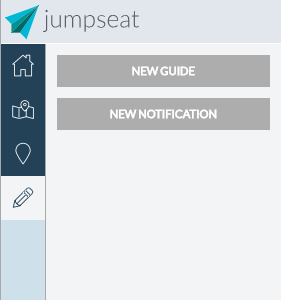JumpSeat offers three guide types: guides, notifications, and wayfinders. JumpSeat Administrators, or those that have been provisioned to create guides, can quickly build guides within a hosted application by leveraging a discrete but robust guide configuration panel.
Follow these simple steps to begin creating your guide:
- Log into your JumpSeat application.
- Within the same browser, log into a hosted application for which you would like to build a guide.
- Click on the JumpSeat icon to reveal the JumpSeat Guide Panel.
- From the icons, select “Author”.
- Give your guide a name and description and click Save.
- Click “Add a Step”. The JumpSeat Panel closes and the Element Picker displays on the application page.
- Select the element for which you want to provide training content.
- The Guide Configuration Panel opens and allows you to update the copy, styling and other configurable features.
- Select Save
- Repeat steps 6 – 9 to continue developing content.