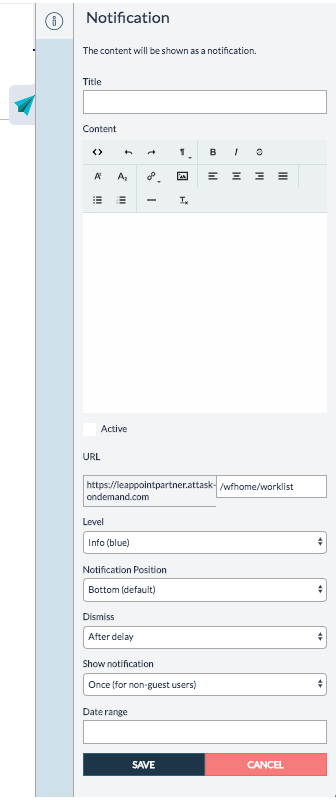
Select the red ‘Create New Guide’ button from the JumpSeat flight deck.
You will be prompted to choose Standard Guide or Notification. Click Notification.
Enter the text to display in the banner as well as the following fields:
- URL
- Level (color): Red, yellow or blue.
- Position: Top or bottom
- Dismiss: After delay, it will disappear after a few moments. With click, user must click to dismiss.
- Show notifications: Once or Always. Note: for guests, the notification will always reappear because the user profile is not tracked so jumpSeat does not know if you’ve already dismissed it.
