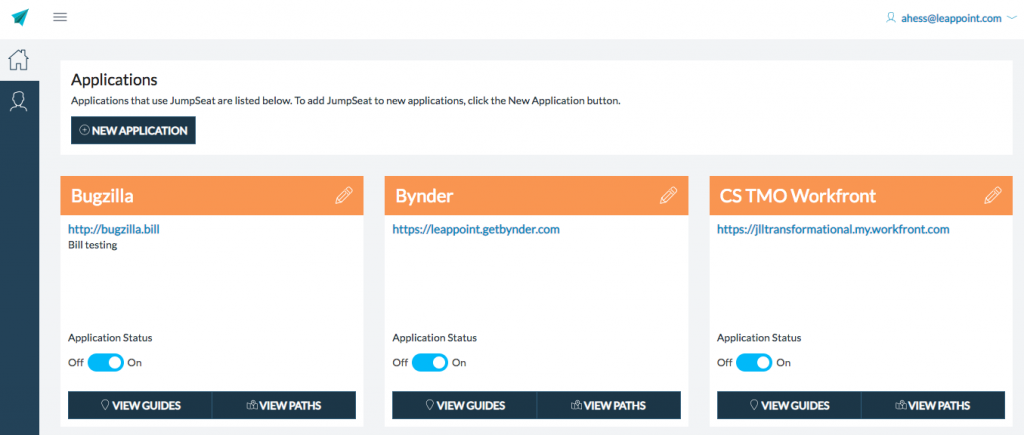An application is a web-based platform or SaaS tool that is being hosted by your JumpSeat instance so that learning content and notifications may be created, and be available on these applications. It is possible to host multiple applications in your JumpSeat instance, depending on your purchased plan.
Each hosted application in JumpSeat has a dedicated administration area to manage users, guides, and insights. The following areas in the Application Navigation Bar are available to further customize and manage the application.
- Applications: The JumpSeat area that supports the creation and management of hosted applications and users.
- Dashboard: The JumpSeat area that provides analytics and insights to JumpSeat Usage, Guide statistics, and Hosted Application Usage.
- Guides: The JumpSeat area that lists all the guides aligned with a given application. Guides names, descriptions and status can be edited here.
- Pathways: The JumpSeat area which lists the pathways, if any, available within a given application. Here is where guides can be aligned with a pathway and sorted into a particular order.
- Roles: The JumpSeat area which lists the available roles within a given application. Roles are a way to manage users’ access to guides and pathways as well as other permissions.
- Blacklisted URLS: The JumpSeat area which lists the URLs within the application where the guide library panel will not appear.
- Configuration: The JumpSeat area where Dynamic URLs and Default Settings can be established for a given application. Dynamic URLs are URLs which will all be treated the same by JumpSeat regardless of a specific ID within the URL, for example all guides will work the same even on pages whose URL references a specific user or a specific project.