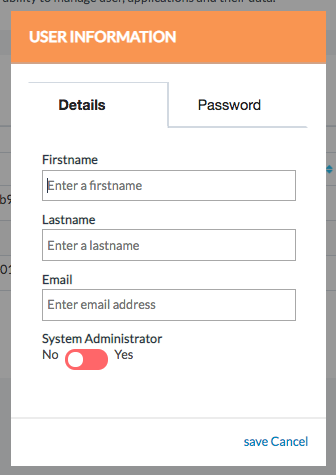The process to add new users is an important feature that enables you to control who has access and can author and administer JumpSeat guides. You can use this feature to provide relevant information on each user, including: name, role, contact details and control whether the user has system administrator access. From an administration perspective, the numbers of users who have access to JumpSeat Applications, Guides, Roles and Pathways can also be controlled, tracked and measured. This allows you to see when each user profile was created, when they last logged in as well as whether they have system administration access.
- Login to JumpSeat to reveal the application landing page, or click the Home button from the main menu
- Select User link from the main navigation on the left hand side
- A page will appear that shows all users who currently have access to the administration console
- Click “Add a User” or press SHIFT + N
- Enter the user’s contact details – the email is used as your username
- Check the “SYSTEM ADMINISTRATOR” slider
- Select the “PASSWORD” tab and enter a user password
- Click “Save” or press ENTER