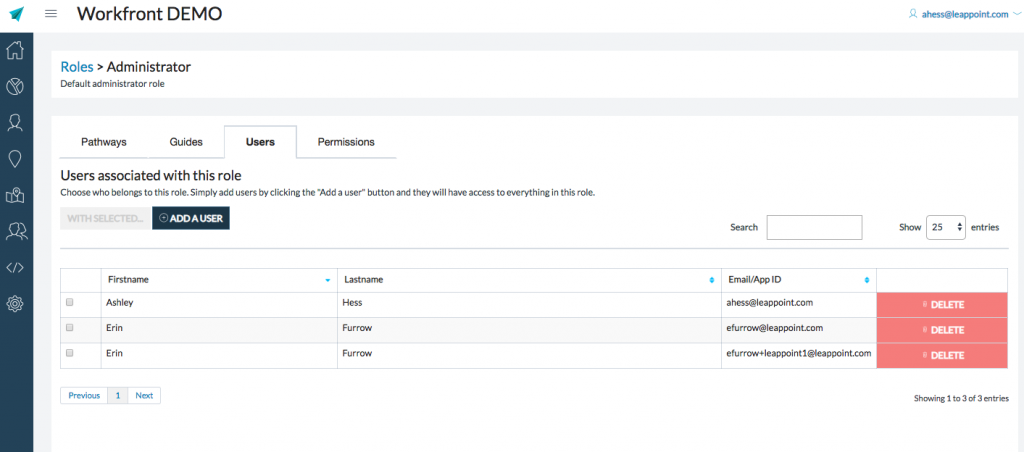
Adding Users to Roles
Users need to be added to JumpSeat within the administration console and then can be added to roles within applications. See understanding roles to learn how roles are used.
To add a user to a role, follow these simple steps:
- Once you have clicked into the “Roles” screen from within the selected application, click a role to manage
- Select the “Users” tab to open the user listing
- Click “Add a User”
- Select a user from the “User” dropdown list
- Click “Save”
