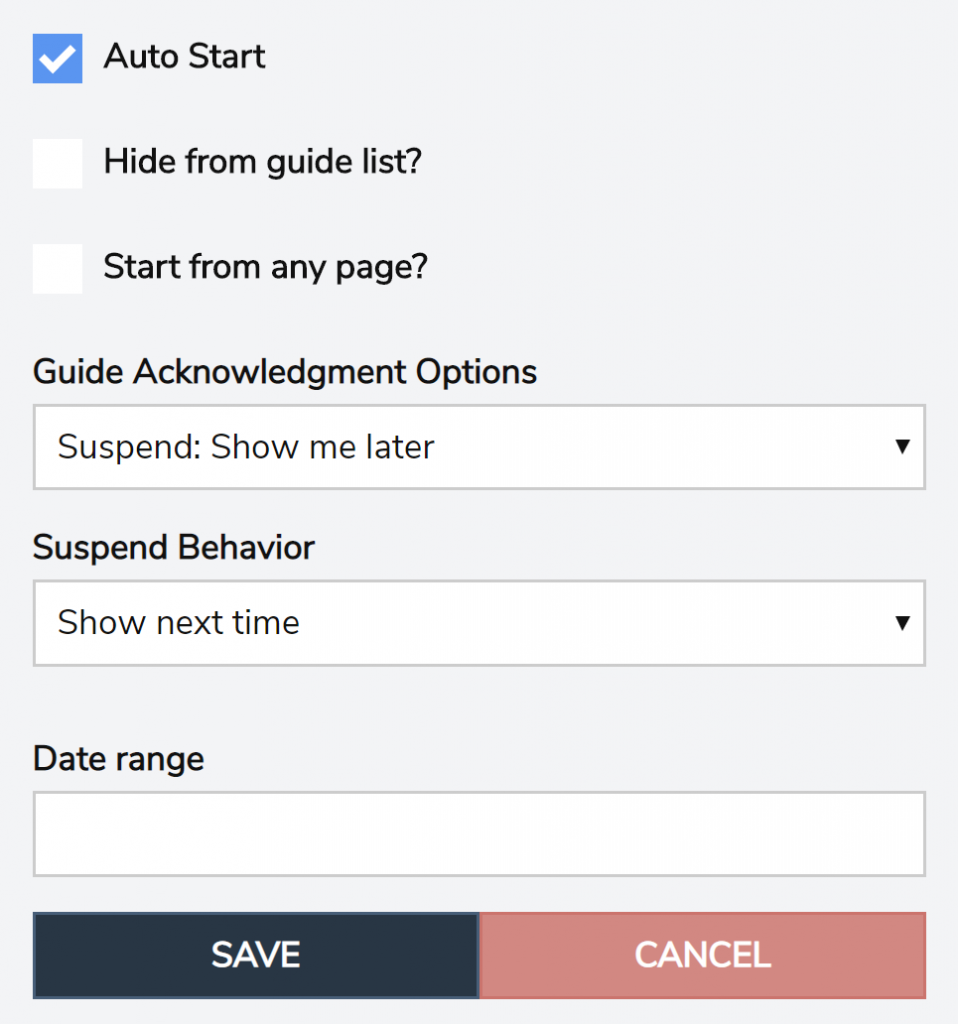
Auto-start guides are a great way to showcase new features or processes to users.
To use this feature, select Auto Start in the guide details of a new or existing guide.
Hide from guide list
If you check this box, the guide will not be visible in the JumpSeat Flight Deck for non-author users. However, the guide will still automatically start for your users.
Start from any page
If you select this option, the guide will ignore the page URL and automatically start from the first page a user visits when the guide is activated and assigned to a role. If you do not tick the box, the guide will only start on the specific page that the guide was created on.
Guide Acknowledgement Options
- None: When the user closes the guide, it will not be presented to the user again.
- Always: Auto start every session – The guide will always appear (NOTE: We do not recommend using this option outside of demo instances of JumpSeat)
- Suspend: Show me later – Suspend gives the user the option to click Show Me Later. This closes the guide. The guide will appear again after a certain period of time (suspend behavior), and will continue to appear until the guide is completed or another option is chosen.
- Dismiss: Don’t show me again – The user has the option to click Don’t Show Me Again. The guide will be permanently prevented from auto starting. Closing the guide or not completing the guide will cause the guide to start over. It must be completed or Don’t Show Me Again must be clicked.
- Suspend & Dismiss – Both suspend and dismiss are made available on the first step.
Date Range
You can select a date range for your guide to automatically start. This setting is recommended for new feature releases, new process releases, or timed reminders.
Suspend Behavior
- Show Next Time – The guide will auto start the next time the user uses the software or after 24 minutes of inactivity.
- Show Tomorrow – The guide will auto start in 24 hours
- Show Next Week – The guide is will auto start again in 7 days
