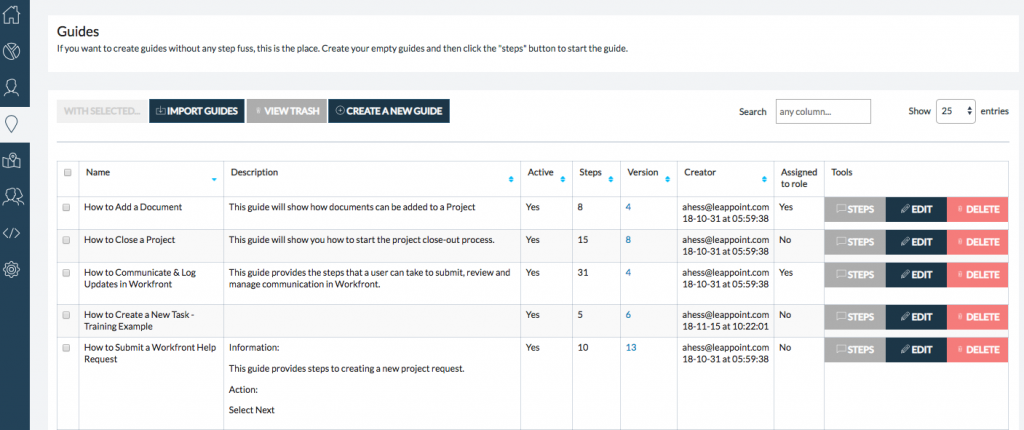JumpSeat tracks changes and updates made to guides through Guide Versioning. Each time a guide is changed in any capacity (name change, tooltip change, copy change, etc.)
To view or manage Guide versions, follow these simple steps:
- Login to JumpSeat to reveal the application landing page, or click the Home button from the main menu
- Open the Guides area by clicking the Guides tab in the toolbar on the left of the page
- In the Version column of the Guide Table, click on the version number to reveal the version history for that guide
- To restore a guide back to a previous version, simply click the “Restore” button – this will create a new version copy with content from the older version
- To delete a previous version, simply click the “Delete” button – multiple versions can be deleted at once by selecting each guide (using the checkbox) and clicking the “With Selected” action dropdown