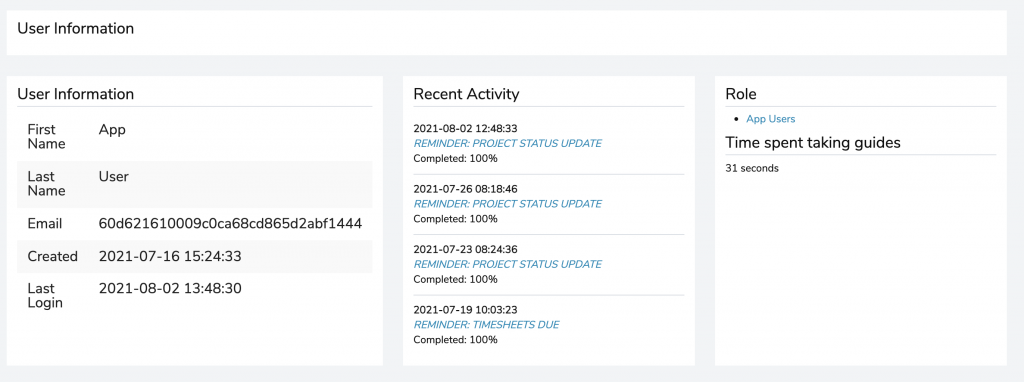
In JumpSeat Home, you can view analytics for each of your users.
To view individual user reports:
- Navigate to an application dashboard – look for the pie chart icon
- Scroll down to the Users table (it’s all the way at the bottom)
- Locate the user whose analytics you want to view and click the view button in their row
On the User Analytics page, you can find:
- The user’s information
- Recent Activity (Most recently taken guides, when they took those guides, and how far through those guides they progressed
- Their JumpSeat roles
- Total time spent taking JumpSeat guides
- User Activity over time (line chart)
- Guides visible to the user (includes completion and activity statistics)
- Pathways visible to the user
