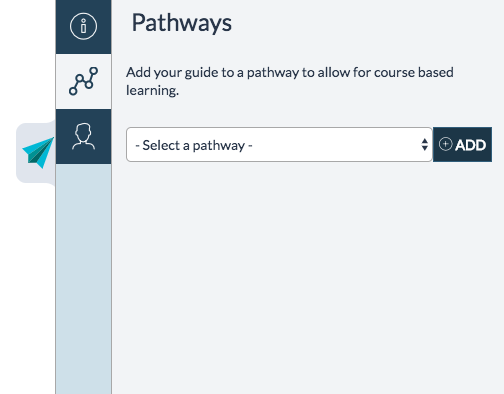
Role Management
When managing guides via the guide flight deck, a secondary method for associating roles is available. This feature simply allows you to tag a guide with specific roles. Once a guide has been tagged with a role, it will only be available to users of that group.
To associate a guide with a role via the flight deck, follow these simple steps:
1. Login to JumpSeat to reveal the application landing page, or click the Home button from the main menu
2. Open an application by clicking on the application URL – this will reveal the flight deck
3. Hover over the guide to be edited and click the “Pencil Icon” to reveal the guide options
4. Click the “Role” menu item from the contextual menu along the left hand side
5. Click the drop down menu “Select a Role” and select the role which you want to provide access to
6. Click “Add”
7. Click “Save” Repeat steps 4-6 for each additional role you want to provide access to
NOTE: By default all groups and guests have access to new guides
Pathway Management
When managing guides via the guide flight deck, a secondary method for associating pathways is available. This feature simply allows a guide to be tagged within specific pathway. Once a guide has been tagged with a pathway, it will be made available via the end-user carousel.
To associate a guide with a pathway via the guide flight deck, follow these simple steps:
1. Login to JumpSeat to reveal the application landing page, or click the Home button from the main menu
2. Open an application by clicking on the application URL – this will reveal the flight deck
3. Hover over the guide to edit and click the “Pencil Icon” to reveal the guide options
4. Click the “Pathway” menu item from the contextual menu along the left hand side
5. Click the drop down menu “Select a Pathway” and select the pathway which you want to provide access to
6. Click “Add”
7. Click “Save”
NOTE: Adding a guide to a pathway does not remove it from the list of all guides
NOTE: Adding a pathway via the console will automatically put the guide at the end of the pathway
