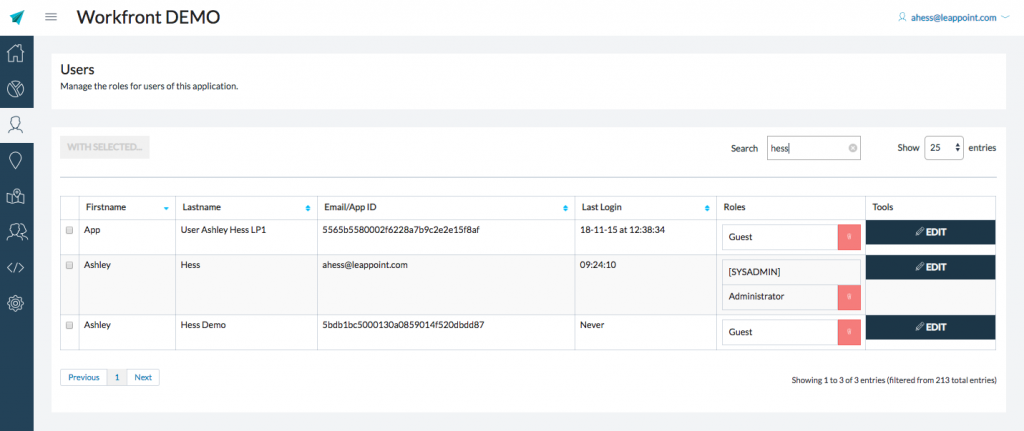There are two types of JumpSeat Users: JumpSeat Administrative Users and JumpSeat End Users.
JumpSeat identifies and provisions Administrative Users and End Users of JumpSeat in TWO methods:
1. By their email address
2. By their unique identifier based on an application hosted by yourinstance.jumpseat.io*
NOTE: * This requires ID mapping in the Application Configuration area. This configuration is performed by a JumpSeat Configuration specialist.
JumpSeat Administrative Users have dedicated logins to the JumpSeat instance (yourinstance.jumpseat.io) to facilitate administration and guide authoring.
Therefore, the username of a JumpSeat Administrative User is the user’s email address. This email address appears in the Email field in the User Table.
Data in this field should not be changed, UNLESS the JumpSeat user’s Username for access to JumpSeat changes.
SCENARIO
Steve is a JumpSeat administrator for ACME, Inc. He manages users and guides, and authors guides for ACME’s three hosted SaaS applications in JumpSeat. Steve has a dedicated login to https://acme.jumpseat.io. His username is steve@acmeinc.com. This username and his password allow him to login to ACME, Inc.’s JumpSeat instance to manage the overall JumpSeat instance, and each of the three hosted applications. Once he is logged into ACME’s JumpSeat, he can also build guides in any of ACME’s three SaaS tools by logging into the SaaS applications.