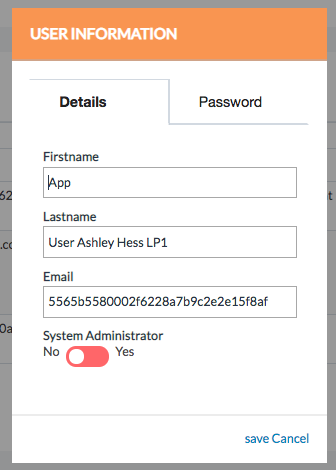End users of JumpSeat do not have a dedicated login to the JumpSeat instance (yourinstance.jumpseat.io). End users, or Application users, leverage JumpSeat training content on applications that are hosted by JumpSeat.
JumpSeat Identifies End Users in Two Methods:
Generic ID: End users of JumpSeat are identified generically by guest@jumpseat.io if UserName mapping Configuration has not been performed.
Hosted Application ID: If UserName mapping has been Configured for a hosted application, then an End User of JumpSeat is identified by their unique identifier of the hosted application
A user who is automatically provisioned in JumpSeat appears with the following profile:
First Name – App
Last Name = User
Email address = Unique Application Identifier. Data in the “Email Address” field should not be changed.
SCENARIO
Sarah Jones works for ACME Inc. and uses Workfront to review and approve marketing assets. ACME, Inc. installed JumpSeat on her browsers to give her real-time training specific to their approval processes in Workfront. A JumpSeat administrator has not added Sarah to the JumpSeat application, so JumpSeat automatically provisions Sarah as “App User” with her Workfront ID.*. Sarah can now begin using any JumpSeat training associated with the Application User (Guest User) default role.
*A JumpSeat administrator may update the First and Last Name fields to support easy identification of the Application user. ALWAYS CHECK YOUR ORGANIZATION’S PRIVACY POLICIES BEFORE ENTERING PERSONAL IDENTIFYING INFORMATION (PII). Remember – NEVER update the user’s Application ID.