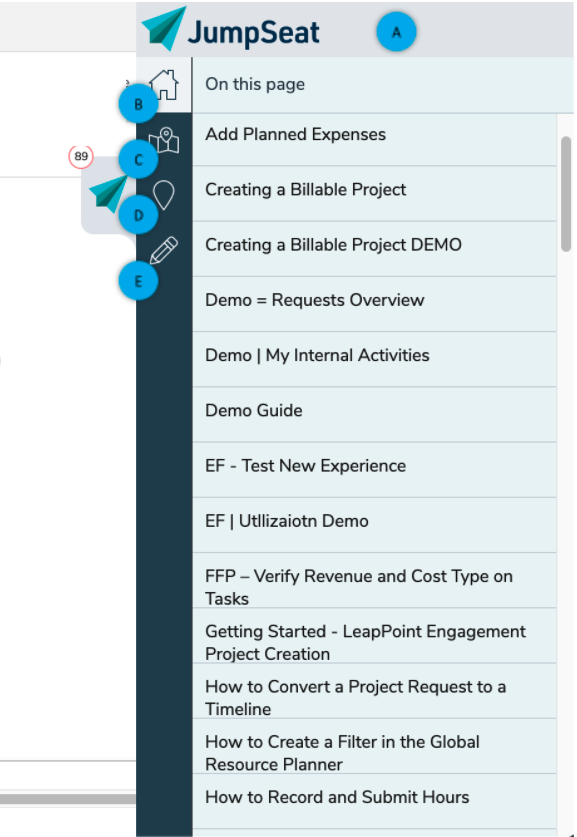
A. Flight Deck (Console)
- The JumpSeat Flight Deck is the main user interface for JumpSeat. Inside this console, you can find all of the JumpSeat content available to you. The Flight Deck can be opened and closed by clicking the JumpSeat tab on the right side of your browser window (next to C&D).
B. Home
- This tab displays all active (and not hidden) JumpSeat content that starts on the current page (or has no set start URL).
C. Pathways
- This tab holds all of the Pathways visible to the user. From this tab, users can take Pathway content and track their progress.
D. Guides
- This tab contains ALL ACTIVE (and not hidden) JUMPSEAT CONTENT that is available to the user, regardless of the guides’ starting locations and the current URL.
E. Authoring
- This tab is only visible to JumpSeat authors- it allows you to create new content, edit existing content, and manage your JumpSeat content library. If you are an author and you cannot see the Authoring tab, make sure you’re logged into JumpSeat Home, then refresh your connected application page.
